The software that helped you start your business isn’t always the right tool to help you grow it. As your contracting company expands—adding more trucks, hiring more techs, and taking on bigger jobs—the cracks in an older inventory system like Fishbowl start to show. Suddenly, slow performance isn’t just an annoyance; it’s a bottleneck that delays projects. A complicated interface doesn’t just frustrate one person; it slows down your entire team. This is a pivotal moment for many businesses, pushing them to explore modern fishbowl alternatives that are built to scale and can support a growing, mobile workforce without creating more problems than they solve.
Key Takeaways
- Outdated software creates costly bottlenecks: If your current system is plagued by glitches, a confusing interface, or unreliable integrations, it’s actively hindering your team’s efficiency and hurting your bottom line. A modern solution should remove friction, not create it.
- Demand a system that connects your entire workflow: The right tool provides a single source of truth by integrating seamlessly with your field service and accounting software. This eliminates double-entry, ensures data accuracy from the field to the office, and gives you a real-time view of your inventory.
- Choose a solution built specifically for the trades: Generic inventory software often fails to address the unique needs of contractors. A purpose-built platform understands the complexities of managing truck stock, tracking materials to specific jobs, and providing the mobile access your technicians require.
Why Teams Are Looking for a Fishbowl Alternative
If you’re reading this, you probably already know that managing inventory is a huge part of running a successful contracting business. You might also know that Fishbowl has been a long-standing option in this space. But as technology moves forward, many teams are finding that what once worked is now holding them back. The reality is, your inventory software should make your job easier, not add another layer of frustration to your day.
Many contractors and distributors are hitting a wall with Fishbowl for a few common reasons. They’re tired of wrestling with software that feels stuck in the past and are actively seeking a more modern, reliable, and user-friendly solution. From the office to the field, a clunky system creates friction that costs you time and money. When your inventory data is unreliable or inaccessible, it affects everything from quoting jobs accurately to ensuring your techs have the right parts on their trucks. These daily frustrations add up, which is why so many businesses are exploring alternatives that are built for the way contractors work today. Let’s break down the four key pain points that are driving teams to look for a better way to manage their materials.
❌ Performance Glitches That Slow You Down
Nothing grinds a busy day to a halt faster than software that crashes. For many Fishbowl users, this is an all-too-common reality. Constant glitches, slow load times, and unexpected shutdowns aren’t just minor annoyances; they create real bottlenecks in your workflow. When your team in the office can’t process a purchase order or a tech in the field can’t check stock levels because the system is down, you lose valuable time and money. These disruptions can lead to ordering mistakes, project delays, and a general sense of frustration that hurts team morale. In a world where efficiency is everything, you need a tool that you can count on to work as hard as you do.
❌ A Clunky, Hard-to-Learn Interface
Your inventory software should feel intuitive, not like you need a special degree to figure it out. Many users find Fishbowl’s interface to be outdated and complicated, making even simple tasks feel like a chore. This steep learning curve creates significant challenges, especially when you’re onboarding new employees. The longer it takes for your team to get comfortable with the software, the more time is wasted on training and fixing mistakes. A modern inventory tool should have a clean, straightforward design that makes it easy for anyone on your team—from the warehouse manager to the field technician—to find what they need and get the job done quickly.
❌ Integrations That Don’t Quite Connect
Your business relies on a whole ecosystem of software, from your accounting platform to your field service management tool. For everything to run smoothly, these systems need to talk to each other. While Fishbowl offers integrations, users often report that they are difficult to set up and don’t always work seamlessly. When your inventory software doesn’t properly sync with tools like QuickBooks or ServiceTitan, you’re left with inaccurate data and a lot of manual data entry to fill in the gaps. A truly effective solution offers robust, reliable integrations that create a single source of truth across your entire operation, saving you time and preventing costly errors.
❌ Pricing That’s Hard to Pin Down
When you’re investing in a new software solution, you deserve to know exactly what you’re paying for. Fishbowl’s pricing model can be confusing, often starting with a base subscription fee and then requiring additional, costly packages for implementation and training. This lack of transparency makes it difficult to budget accurately and can lead to unexpected expenses down the road. Businesses need clear, upfront pricing without hidden fees. It’s also important to find a partner that focuses on your return on investment, helping you understand the true value the software will bring to your business, not just the initial cost.
What to Look For in a Modern Inventory Tool
Once you know it’s time for a change, the next step is figuring out what to look for. The right inventory tool isn’t just about counting parts; it’s about creating a more efficient, profitable, and less stressful business. Modern platforms have moved far beyond the clunky spreadsheets and desktop software of the past. They’re designed to work the way you do—on the go, across multiple locations, and connected to the other tools you rely on.
As you start comparing options, think about your biggest daily frustrations. Is it running out of a critical part mid-job? Not knowing what’s on each truck? Spending hours manually entering purchase orders into your accounting software? The best solution will solve these specific problems. Keep an eye out for these key features that separate the truly great tools from the just-okay ones.
✅ Real-Time Inventory Tracking
Knowing what you have in stock right now—not what you had last Tuesday—is a game-changer. Real-time tracking means that as soon as a technician uses a part on a job, your inventory levels update instantly across the board. This single feature prevents so many headaches, from surprise stockouts that delay projects to accidentally ordering materials you already have. It gives you an accurate, live view of your inventory, so you can make purchasing decisions with confidence and ensure your team always has what it needs to get the job done right the first time.
✅ Cloud-Based and Mobile-Friendly Access
Your team isn’t chained to a desk, so your inventory software shouldn’t be either. A modern tool must be cloud-based, giving you and your technicians secure access from any device with an internet connection—whether that’s a laptop in the office, a tablet at a job site, or a phone in the supply house. This flexibility is essential for a mobile workforce. It allows techs to check stock levels, find parts, and update job materials directly from the field, which means less time on the phone with the office and more accurate inventory and truck stock management.
✅ Multi-Location and Truck Stock Management
For most contractors, inventory isn’t sitting in one neat little room. It’s spread across a main warehouse, multiple service vehicles, and maybe even a few storage units. Your software needs to handle this complexity with ease. Look for a tool that lets you create distinct virtual locations for each truck and warehouse. This allows you to track materials as they move between locations, see exactly what’s on each vehicle, and manage replenishment efficiently. It’s the key to reducing shrinkage and making sure every truck rolls out fully prepared for the day’s work.
✅ Seamless Software Integrations
Your inventory system shouldn’t be a data island. To get the most out of it, it needs to connect smoothly with the other software that runs your business. This is especially true for your field service management (FSM) and accounting platforms. A seamless integration with tools like ServiceTitan, Jobber, or QuickBooks means no more manual data entry. When a part is used on a work order, it can automatically be added to the invoice and deducted from your books, saving you hours of administrative work and reducing the risk of costly human errors.
✅ Smarter Demand Forecasting
The best inventory tools don’t just tell you what you have; they help you predict what you’ll need. By analyzing your past usage data, the software can identify trends and help you forecast future material needs. This allows you to make smarter purchasing decisions, ensuring you have enough of your most-used items on hand for busy seasons without tying up cash in slow-moving parts. Good forecasting helps you optimize your stock levels, reduce carrying costs, and improve your company’s cash flow.
✅ Clear, Customizable Reporting
Data is only valuable if you can easily understand and act on it. A modern inventory platform should offer clear, intuitive reporting that gives you the insights you need to manage your business effectively. Look for customizable dashboards and reports that let you track key metrics like inventory turnover, job costing accuracy, and parts usage by technician. These insights help you spot inefficiencies, identify your most profitable services, and make data-driven decisions that will help your business grow and become more resilient.
7 Best Fishbowl Alternatives to Consider
If you’ve found that Fishbowl isn’t quite hitting the mark, you’re in the right place. The inventory management landscape is full of powerful, modern tools designed for specific industries and business sizes. The key is finding the one that aligns with your unique workflows—whether you’re managing a fleet of service trucks, running a manufacturing floor, or selling products online. Below are seven top-rated Fishbowl alternatives, each with its strengths and ideal use cases—and one built specifically for contractors.
1. Ply
Ply is the only platform on this list built specifically for contractors in the trades. If you run an HVAC, plumbing, or electrical business, Ply is designed to match your workflow—tracking parts from the warehouse to each truck, syncing with job schedules, and ensuring every used part gets billed automatically.
Unlike ecommerce tools like Ordoro or manufacturing platforms like Katana (see below), Ply solves the day-to-day headaches contractors face: missing parts, duplicate orders, wasted supply runs, and revenue lost from materials that never make it to the invoice. With real-time visibility, replenishment alerts, and deep integrations with ServiceTitan, Housecall Pro, and QuickBooks, Ply connects your inventory directly to your field and finance systems—eliminating manual entry and helping you protect your margins.
It’s a purpose-built, mobile-friendly platform that simplifies materials management, shortens supply cycles, and gives your team the clarity they need to keep jobs profitable and on track—without the complexity of a bloated ERP.
Explore Ply pricing plans or take a product tour.
2. Katana
Katana is a viable option for businesses that focus on manufacturing or assembly. It gives you a live view of production from raw materials to finished goods, making it easier to manage bills of materials (BOMs) and ensure you have what you need to keep jobs on schedule. Katana’s an excellent fit for contractors who fabricate components or do pre-assembly in-house. However, because it’s built primarily for production environments, it can feel overly complex for service businesses whose main challenge is tracking materials across multiple trucks or job sites.
3. Unleashed
Unleashed is marketed as balancing advanced features with a user-friendly interface. It handles stock control, purchasing, and sales management in one place, helping businesses manage growth without a steep learning curve. That said, Unleashed is better suited for companies that move product rather than use it—it lacks the real-time field visibility and job-to-inventory linkage that service-based contractors rely on.
4. Cin7
Cin7 stands out for its data-driven insights and extensive automation capabilities. It brings all your stock locations and sales channels into one centralized system and offers detailed dashboards to track performance. It’s a good fit for retailers or wholesalers who need omnichannel visibility. But for service-based contractors, Cin7’s focus on ecommerce integrations and channel management means you’ll likely be paying for functionality you don’t actually use.
5. inFlow
inFlow covers the essentials—stock levels, purchase orders, and fulfillment—without overwhelming you with complexity. It’s perfect for companies upgrading from spreadsheets or manual systems. The tradeoff is that it’s a standalone tool; it doesn’t integrate deeply with field or accounting platforms, which limits inFlow’s usefulness for contractors who want a single connected workflow from warehouse to job site.
6. Zoho Inventory
Zoho Inventory fits nicely within the broader Zoho suite, connecting with tools like Zoho Books and CRM. It’s designed for small to medium businesses and provides solid inventory tracking, order management, and shipping carrier integrations. But its ecommerce leanings make Zoho a better fit for sellers than for service providers. Contractors who rely on field technicians or truck-level stock tracking will find its capabilities a bit too general.
7. Ordoro
Ordoro shines for businesses that do a lot of online selling. It consolidates order management, shipping, and inventory in a single interface, ideal for companies that ship directly to customers or run an ecommerce store alongside their primary business. However, Ordoro’s ecommerce-first by design. If your focus is service delivery rather than product fulfillment, it may not align with your daily operations or the needs of your field teams.
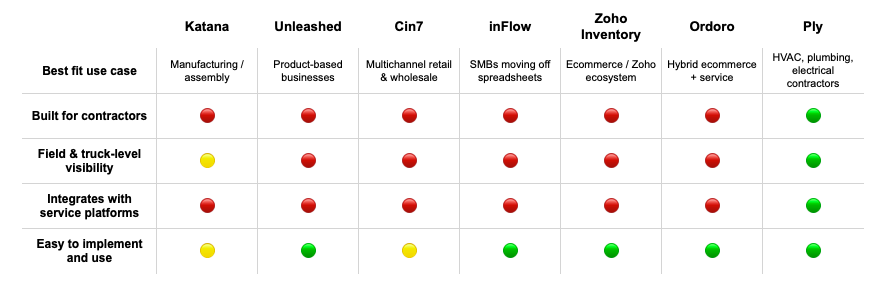
🟢 = Strong support / Ideal fit
🟡 = Partial support / Moderate fit
🔴 = Not a good fit / Not supported
How to Compare Software Costs and True Value
It’s easy to get fixated on the monthly price tag when you’re comparing software, but that number rarely tells the whole story. The true value of an inventory tool comes from understanding its total cost of ownership and the return it will bring to your business. A cheaper tool that your team hates using or that constantly breaks will cost you far more in lost time and frustration than a slightly more expensive one that just works.
To get a clear picture, you need to look beyond the subscription fee. Think about the one-time setup costs, the time your team will spend learning the new system, and the long-term benefits you expect to see. Will it reduce material waste? Will it cut down on last-minute trips to the supply house? Will it help your techs complete jobs faster? These are the questions that reveal the real value and help you calculate a realistic return on your investment.
Subscription Models: What’s the Difference?
When you start looking at pricing pages, you’ll generally see two models. The old-school approach involves a large, upfront perpetual license fee, often with additional costs for each user or device. A more modern approach is the subscription model (SaaS), where you pay a recurring monthly or annual fee. This is often more flexible, as you don’t have to pay thousands of dollars upfront.
When evaluating a subscription, look closely at the pricing tiers. Does the cost scale based on the number of users, inventory items, or locations? Make sure the plan you’re considering includes the features you actually need without forcing you to pay for a bunch of extras you’ll never touch.
The Hidden Costs of Implementation
The subscription fee is just the beginning. You also need to account for the costs of getting the software up and running. Some vendors charge significant one-time fees for implementation and data migration. If a tool isn’t a complete system, you might also face added costs and headaches trying to connect it to your other essential software.
Ask potential vendors for a full implementation quote. A platform with seamless, pre-built integrations for the tools you already use—like your accounting or field service management software—can save you a fortune in custom development work. This ensures your data flows smoothly from quoting and scheduling all the way to invoicing, without manual entry.
Factoring in Training and Support
A new tool is only effective if your team can actually use it. A clunky, complicated interface creates a steep learning curve, resulting in hours of lost productivity and frustrated employees. Some platforms are known for being easy to use and understand, thereby dramatically shortening the onboarding process.
Look at the level of support included with your plan. Will you have access to a dedicated onboarding specialist to help you get started? What happens when you run into an issue down the road? Strong customer support, including personal help when you start and expert teams to call on, is invaluable. A free trial or a live demo is a great way to gauge how intuitive the software really is.
Thinking About Your Long-Term ROI
Ultimately, the goal of any new software is to provide a positive return on investment. Instead of just focusing on the cost, think about the value it will create. A good inventory system helps you save time, track products better, and get a clearer picture of your job profitability. It reduces the cash you have tied up in excess inventory and prevents project delays caused by missing parts.
To put a real number on it, try to quantify the potential savings. How many hours could you save each week on purchasing and inventory counts? How much could you reduce material waste or shrinkage?
- PRO TIP: Try Ply’s free online ROI calculator
How to Choose the Right Alternative for Your Industry
The best inventory software for your business depends entirely on what you do every day. A tool built for an e-commerce seller won’t have the features a plumbing contractor needs, and vice versa. To find the right fit, think about your industry’s unique challenges and look for a solution designed to solve them.
If You’re in Manufacturing…
For businesses that build or assemble products, inventory management is tied directly to the production line. You need to track raw materials, work-in-progress (WIP), and finished goods. A system like Katana is built for this world, offering clear production tracking and bill of materials (BOM) management. It helps you see exactly what you have, what you need to order, and where every component is in the manufacturing process. This clarity is essential for keeping production on schedule and managing costs effectively, ensuring you never run out of a critical part mid-assembly.
If You Handle Wholesale & Distribution…
Wholesalers and distributors live and breathe stock management. Your success depends on efficiently handling large volumes of products, managing purchase orders, and fulfilling sales orders without a hitch. A solution like Unleashed is a good choice, offering robust features for managing stock across multiple warehouses, tracking batches, and handling complex purchasing workflows. It’s designed to give you a real-time view of your entire operation, from procurement to sales, so you can make smarter buying decisions and keep your customers happy.
If You Run a Retail or E-commerce Shop…
When you’re selling directly to consumers, especially across multiple channels like a physical store and a Shopify site, your inventory tool needs to do more than just count stock. It has to sync orders, manage shipping, and keep inventory levels updated everywhere at once. An option like Ordoro brings these functions together, combining order management, shipping, and inventory control into a single platform. This prevents overselling, streamlines your fulfillment process, and gives you a central hub to manage your entire retail operation without jumping between different apps.
If You’re a Contractor in the Trades…
Contractors have a completely different set of needs. Your inventory isn’t sitting in one warehouse—it’s on trucks, at job sites, and in a central stockroom. You need a tool that understands truck stock management, job costing, and the flow of materials from purchase order to final installation. While general tools exist, a platform built specifically for the trades is a game-changer. Ply is designed to manage inventory across multiple locations, including service vehicles, and integrates seamlessly with the field service and accounting software you already use, like ServiceTitan and QuickBooks. This ensures materials are accurately assigned to jobs, reduces shrinkage, and gives you a true understanding of your job profitability.
How to Make the Switch (Without the Headache)
Switching your core inventory software can feel like a massive undertaking, but it doesn’t have to be a painful process. With a clear plan, you can move your team to a new system smoothly and start seeing the benefits right away. The key is to break the process down into manageable steps, from initial planning to post-launch check-ins. Think of it less as a giant leap and more as a series of confident steps toward a more efficient way of working. Let’s walk through how to make the transition a success.
Define What You Really Need
Before you start scheduling demos, take a step back and get clear on what you actually need a new system to do. What are the biggest frustrations with your current setup? Where are the bottlenecks in your workflow? Talk to everyone on your team—from the techs grabbing parts from their trucks to the office staff handling purchase orders. Make a list of non-negotiable features versus nice-to-haves. This initial homework ensures you’re not just buying a new tool, but solving the right problems. A clear understanding of your needs will help you evaluate your options and find a platform with the right inventory features for your business.
Map Out Your Data Migration
Moving your data is one of the most critical parts of the switch. Start by deciding what information is essential to bring over—like your parts list, supplier details, and current stock levels. This is also the perfect opportunity to do some spring cleaning. Are there duplicate items or outdated supplier contacts you can remove? A clean dataset will make the migration smoother and set you up for success in the new system. Most modern software providers offer support for this process, and some even provide hands-on implementation to ensure all your historical data finds its new home correctly. Don’t be afraid to ask potential vendors what their migration process looks like.
Get Your Team On Board with Training
A new tool is only effective if your team knows how to use it. One of the common complaints about older systems is a clunky interface that’s hard to learn. When choosing an alternative, prioritize a user-friendly design and ask about the training and support options. Will they train your whole team? Do they have video tutorials or a knowledge base? Getting your team properly trained from day one prevents frustration and ensures everyone can use the new software confidently. Look for positive testimonials that mention ease of use and great customer support—it’s a strong sign that the company invests in its users’ success.
Connect Your Other Essential Tools
Your inventory system doesn’t operate in a vacuum. It needs to communicate seamlessly with the other software you rely on every day, like your accounting platform and field service management tool. Before committing to a new system, make a list of your essential software—think QuickBooks, ServiceTitan, Jobber, or Housecall Pro. Then, confirm that the inventory tool you’re considering has solid, pre-built software integrations. This eliminates the need for manual data entry, reduces errors, and creates a single source of truth across your entire operation. A well-connected tech stack is the foundation of an efficient business.
Keep an Eye on Performance Post-Launch
Once you’re up and running on the new platform, the work isn’t quite done. Schedule regular check-ins with your team to gather feedback. What’s working well? Are there any new challenges? Use the software’s reporting features to track key metrics like inventory turnover, order accuracy, and carrying costs. This data will help you see the tangible benefits of the switch and identify areas for further improvement. A great software partner will also listen to this feedback for future updates. You can even use an ROI calculator to quantify the financial impact the new system is having on your bottom line.
Choosing a Solution That Will Grow With You
Switching software is a big lift, so you want to choose a tool that won’t just solve today’s problems but will also support you for years to come. The last thing you want is to go through this whole process again in 18 months because you’ve outgrown your new system. As you compare your options, think about your five-year plan. Will you be adding more trucks, opening a new location, or expanding your service offerings? Your inventory management software should be a partner in that growth, not a roadblock. A forward-thinking choice is built on a few key pillars: scalability, integrations, support, continuous improvement, and security.
Scalability: Will It Keep Up?
Scalability is about more than just handling more data. It’s about whether the software can grow in complexity right alongside your business. As you add technicians, service vehicles, and even warehouses, your system needs to manage it all without slowing down or becoming a tangled mess. A truly scalable platform can support a single truck just as easily as a fleet of 50. Look for a solution that offers features designed for growing contracting businesses, like multi-location management and customizable user permissions. This ensures the tool can adapt as your operational needs become more sophisticated, helping you maintain efficiency as you expand.
Integrations: Does It Connect to Your Future Tools?
Your inventory tool doesn’t operate in a vacuum. It needs to communicate seamlessly with the other software that runs your business, especially your accounting and field service management platforms. A system with a robust library of integrations saves you countless hours of manual data entry and prevents costly errors. When evaluating alternatives, look for direct connections to the tools you already use and love like QuickBooks, ServiceTitan, Jobber, etc and may even allow you to build custom connections for any unique software in your stack. This creates a single source of truth across your entire operation.
Support: Is Help Available When You Need It?
Even the most intuitive software comes with a learning curve. When you’re in the middle of a busy day and can’t figure something out, you need to know that help is easy to find. Great customer support is a non-negotiable feature. Look for companies known for their strong support, including clear documentation, responsive help desks, and expert teams that can guide you. Some providers even offer personal help during the onboarding process, like onsite warehouse implementation, to make sure your team gets started on the right foot. This level of partnership is invaluable for a smooth transition and long-term success.
Updates: Is the Platform Actively Improving?
The best software is never finished. The trades are always evolving, and your tools should be, too. A great software partner is one that consistently invests in its product by fixing bugs, refining features, and adding new capabilities based on customer feedback. Before you commit, check the company’s blog or product update history. Are they regularly adding new features like live inventory tracking or better reporting tools? An active development cycle shows that the company is committed to innovation and is building a product that will stay relevant and powerful for the long haul, helping you stay ahead of the curve.
Security: How Safe Is Your Data?
Your inventory, purchasing, and supplier data are critical business assets. Keeping that information safe is paramount. Modern, cloud-based solutions often provide a higher level of security than older, on-premise systems because they are managed by teams of experts dedicated to protecting data. When looking at a new platform, ask about its security measures. The system should be built on a strong, reliable database and offer features like user-based permissions to control who can see and change sensitive information. This ensures your data is protected from outside threats and internal mistakes, giving you peace of mind.
Related Articles
- Contractor Inventory Management Simplified
- Ply optimizes Jobber inventory management
- AI-powered inventory and purchasing. Built for trades
Frequently Asked Questions
My current inventory software feels outdated. What are the biggest red flags that it’s time for a change?
The most common signs are daily frustrations that add up. If your software is constantly crashing or running so slowly that it disrupts your team’s workflow, that’s a major red flag. Another is a steep learning curve; if new hires struggle to learn the system and your veteran team members still find it clunky, it’s costing you time and efficiency. Finally, if the software doesn’t connect smoothly with your other essential tools, like your accounting or field service platform, you’re creating extra manual work and risking data errors.
As a contractor, what features are non-negotiable in an inventory tool?
For any trade business, the ability to manage inventory across multiple locations is critical. This doesn’t just mean a central warehouse; it means tracking parts on every single service vehicle. Look for a tool that offers robust truck stock management. Real-time, cloud-based access is also essential so your techs can see what’s available from the field. Most importantly, the software must have deep, reliable integrations with the field service management and accounting software you already use to ensure job costing and invoicing are accurate.
Switching software sounds like a huge headache. How can I make the transition smoother?
A smooth transition starts with a clear plan. Before you do anything, map out exactly what you need the new software to do and get feedback from your entire team. This helps you choose the right solution from the start. When it’s time to move your data, use it as a chance to clean up your parts list and supplier information. Most importantly, choose a software partner that provides excellent training and support. A company that helps you with implementation and is available to answer questions will make the entire process far less stressful.
How do I look past the monthly subscription fee to understand the true cost of a new system?
The subscription price is only one piece of the puzzle. To understand the true value, you need to consider the total cost of ownership. This includes any one-time fees for implementation, data migration, and initial training. It also includes the “cost” of a difficult-to-use system in terms of wasted time and employee frustration. The real return on investment comes from time saved, reduced material waste, and the ability to complete more jobs accurately and profitably.
Why is a tool built specifically for the trades better than a general inventory system?
A general inventory tool is designed to count items on a shelf, which is only a small part of what a contractor needs. A system built for the trades understands your entire workflow. It’s designed to handle the complexities of truck stock, job costing, and purchase orders that are directly tied to specific work orders. It also integrates seamlessly with field service software like ServiceTitan or Jobber, which is something a generic platform simply can’t do as effectively. This industry-specific focus eliminates the need for awkward workarounds and solves the unique material management challenges you face every day.



