A technician calls from a job site—they don’t have the right part. It’s another frantic trip to the supply house, another delay, and another hit to the day’s schedule. Back at the shop, you’re trying to figure out who has the expensive diagnostic tool that seems to have vanished. This daily scramble of chasing down materials and equipment costs you time, money, and customer satisfaction. This is precisely where asset inventory management software steps in. It’s a system designed to end the chaos by giving you a single, accurate view of every tool, part, and piece of equipment, whether it’s in the warehouse or on a truck. It replaces guesswork with certainty.
Key Takeaways
- Choose Software Built for the Field, Not the Office: Focus on solutions designed specifically for the trades. Look for essential features like multi-location tracking for trucks and warehouses, mobile access for your techs, and seamless integrations with the field service software you already use.
- A Smooth Rollout Requires a Clear Plan: The best software won’t help if your team doesn’t use it correctly. Set yourself up for success by defining your goals, cleaning up your data before you import it, and creating a straightforward training plan for both your office and field staff.
- Use Your Data to Drive Profitability: Go beyond simply tracking what you have. Use your software’s reporting and analytics to make smarter purchasing decisions, forecast material needs to avoid stockouts, and get a true understanding of your job costs to improve your bottom line.
What is Asset Inventory Management Software?
Think of asset inventory management software as the command center for all your company’s physical stuff. It’s a system designed to track your valuable items—from the big-ticket equipment and vehicles down to the individual parts and tools on each truck. Instead of relying on messy spreadsheets, memory, or paper logs, this software gives you a single, accurate view of everything you own, where it is, and what condition it’s in. For a trade business, this isn’t just about counting things; it’s about having the right materials and tools ready for every job, every time.
What It Does
At its core, asset inventory management software answers three simple questions: What do I have? Where is it? And who has it? The software lets you create a digital record for every asset, whether it’s a coil of copper wire in the warehouse or a specific wrench on Truck 5. You can track quantities, exact locations, part numbers, and even maintenance schedules. This creates a real-time, comprehensive view of your entire inventory, so you always know what’s available. It replaces guesswork with data, helping you manage your assets with confidence and precision.
How It Helps Your Business
Having a clear handle on your assets directly impacts your bottom line. When you know precisely what you have, you stop buying duplicates of tools you already own but can’t find. You can also assign materials to specific jobs, preventing waste and ensuring accurate job costing. This level of operational transparency means fewer last-minute runs to the supply house and less time wasted searching for equipment. By giving you insight into where your money is tied up, the software helps you make smarter purchasing decisions. It ultimately improves your profitability by ensuring every dollar is accounted for.
Common Roadblocks to Expect
Let’s be honest—adopting any new system comes with a few hurdles. One of the biggest challenges is simply getting all your existing assets logged into the software for the first time. It takes a bit of upfront effort. Another common issue is getting the whole team on board and using the system consistently. If technicians aren’t updating the status of tools or materials they use, the data becomes inaccurate. It’s essential to plan for training and clearly communicate how the new software will make everyone’s job easier in the long run.
Must-Have Features for Trade Businesses
When you start looking at asset inventory management software, you’ll quickly realize that not all platforms are built the same. A solution designed for a retail store or an IT department won’t have the specific tools a trade business needs. You’re dealing with a unique set of challenges, from managing parts across multiple service trucks to tracking expensive equipment that moves between job sites. The right software should feel like it was made for you, simplifying your day-to-day, not adding another layer of complexity.
To find the best fit, you need to focus on the features that directly address the realities of your work. Think about what would make the biggest difference for your team in the field and in the office. You’ll want a system that provides clear visibility into your inventory, works seamlessly with the tools you already use, and gives you the data you need to make smarter business decisions. Let’s walk through the essential features that will help you get control over your materials and equipment once and for all.
1. Real-Time Asset Tracking
One of the biggest headaches in the trades is not knowing what you have and where it is. A last-minute trip to the supply house because a part wasn’t on the truck can derail an entire day’s schedule. That’s why real-time asset tracking is non-negotiable. You need a live, accurate view of your entire inventory—from the parts in the warehouse to the tools on every single truck. This visibility allows you to stop guessing and start making decisions based on facts. When a tech can instantly confirm they have the right part for the job, they can work more efficiently, complete more jobs, and keep customers happy.
2. Anywhere Access
Your technicians spend their days on the road and at job sites, not sitting at a desk. Your inventory management software needs to be just as mobile as they are. A cloud-based platform with a user-friendly mobile app is essential. This allows your team to check stock levels, look up part information, and update inventory counts directly from their phone or tablet. This constant connection between the field and the office eliminates communication gaps and ensures everyone is working with the most up-to-date information. No more end-of-day calls to figure out what was used—it’s all updated on the spot.
3. Plays Nice With Existing Tools
The last thing you want is another piece of software that doesn’t talk to your other systems. The best asset inventory management solutions are designed to work as part of your existing tech stack. Look for pre-built integrations with the field service and accounting software you already rely on, like ServiceTitan, Housecall Pro, Jobber, or QuickBooks. When your inventory system syncs automatically with your other tools, you eliminate double data entry, reduce costly errors, and create a single, reliable source of information for everything from job costing to invoicing. This streamlined workflow saves hours of administrative work and gives you a truer picture of your profitability.
4. Automated Alerts and Notifications
Running out of a critical part mid-job is a scenario every contractor wants to avoid. Automated alerts and notifications help you stay ahead of your inventory needs so you can prevent stockouts before they happen. You can set up your system to automatically notify you when stock for a specific item runs low, ensuring you have plenty of time to reorder. These alerts can also be used for other important tasks, like reminding you when a piece of equipment is due for scheduled maintenance or letting you know when a special-order part has arrived. This proactive approach keeps your operations running smoothly and minimizes expensive downtime.
5. Custom Reporting
Your business generates a ton of data, but it’s only valuable if you can use it to make informed decisions. A great inventory platform will have robust, customizable reporting features. You should be able to easily generate reports that show you exactly what you want to see, whether it’s inventory turnover rates, part usage by technician, or the total value of assets on each truck. This insight helps you identify trends, optimize your purchasing strategy, and understand your true job costs. With clear data, you can confidently make strategic choices that improve your bottom line and help you calculate your ROI.
6. User Access Control
Not everyone on your team needs access to all your company’s information. A solid asset management system allows you to set role-based user permissions, giving you control over who can see and do what. For example, you can give technicians access to view and update the inventory on their own truck, while a purchasing manager can have the ability to create purchase orders and adjust stock levels across all locations. This not only protects sensitive financial and operational data but also simplifies the software for your team by only showing them the features relevant to their role. It’s a simple way to maintain security and data integrity as your business grows.
A Look at Top Asset Inventory Solutions
With so many options on the market, it can be tough to figure out which platform is the right fit for your business. Each solution has its own strengths, whether it’s managing IT equipment, general office assets, or the specific parts and materials you use in the field every day. Let’s walk through some of the top contenders to see how they stack up for a trade business like yours.
Ply
If you’re running a trade business, Ply is built specifically for you. It’s designed to handle the entire lifecycle of your materials—from purchasing and receiving to managing warehouse and truck stock. Instead of being a general-purpose asset tracker, Ply focuses on the parts, equipment, and tools that are essential to completing jobs. Its real power comes from deep integrations with the software you already use, like ServiceTitan, Jobber, and QuickBooks. This connection streamlines your workflows, ensuring your inventory data is always in sync with your job management and accounting systems, which helps you reduce costs and keep jobs on schedule.
Asset Panda
Asset Panda is flexible and powerful, but it’s designed for broad asset tracking, not trade workflows. It shines when you need to manage laptops, office furniture, or company vehicles—but that same flexibility means more setup and customization to make it work for parts and materials. Without built-in job costing or truck-level tracking, it’s easy to spend hours configuring it just to handle what Ply does out of the box.
AssetTiger
AssetTiger is appealing for its low cost (including a free version), but it’s built for basic recordkeeping, not day-to-day operations in the field. It tracks assets and maintenance schedules well enough, yet it lacks purchasing tools, integration with field service software, or any real-time view of materials in use. It’s a fine starter option, but you’ll quickly hit limits once your team needs connected workflows or job-specific visibility.
Snipe-IT
Snipe-IT is popular in IT departments thanks to its open-source nature and strong license tracking. However, it requires in-house hosting and technical know-how to maintain—something most trade businesses don’t have time or resources for. It’s designed for assigning laptops and servers to employees, not for managing consumable materials or coordinating stock between the warehouse and field. For contractors, the setup effort alone can outweigh the free price tag.
InvGate Assets
InvGate Assets is another IT-focused platform built to manage digital and hardware inventories across corporate environments. It excels at software license compliance and integrates with IT help desk systems, but it doesn’t translate to job-based material management. There’s no built-in way to handle truck stock, supplier orders, or cost tracking tied to field work. It’s a great choice for IT managers—not so much for contractors juggling multiple job sites.
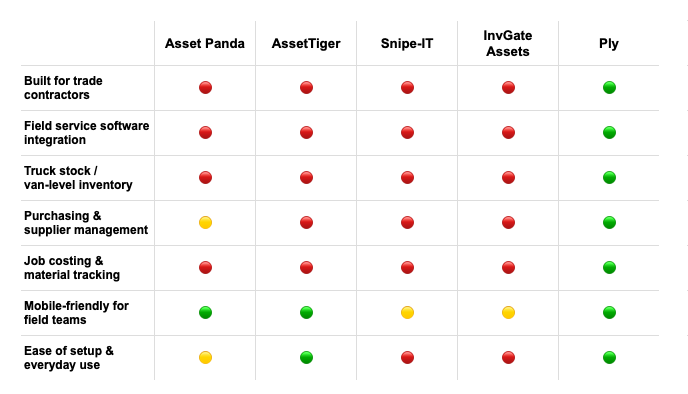
How to Choose the Right Software for Your Business
Picking the right software can feel like a huge task, but it doesn’t have to be. The key is to break the process down into manageable steps. When you find the right fit, it can completely streamline how you manage your assets, from the tools on your trucks to the parts in your warehouse. Think of this as an investment in your company’s efficiency and future growth. By focusing on what truly matters to your business, you can confidently select a tool that your team will actually use and that will deliver real results. Let’s walk through the essential steps to find the perfect asset inventory management software for your trade business.
Define Your Goals
Before you even look at a single software demo, take a step back and ask: What problem are we trying to solve? Getting clear on your goals is the most critical first step. Are you constantly losing track of expensive equipment? Is your team frustrated by not having the right parts on their trucks for a job? Are you over-ordering materials because you don’t have a clear picture of what’s in stock?
Write down your top three to five pain points. This list will become your compass, guiding you through the selection process and helping you filter out options that don’t address your core needs. Having a clear set of objectives ensures you’re looking for a solution, not just another piece of software.
Check for Key Integrations
Your business relies on a set of tools to keep things running smoothly, and any new software should fit into that ecosystem without causing friction. A standalone system that doesn’t communicate with your other platforms creates data silos and forces your team into time-wasting manual data entry. That’s why checking for key integrations is non-negotiable.
Does the software connect with your field service management platform, like ServiceTitan or Jobber? How about your accounting software, such as QuickBooks or Sage Intacct? A seamless flow of information between your inventory, scheduling, and financial systems ensures everyone is working with the same accurate, up-to-date data. Make a list of your must-have integrations before you start your search.
Prioritize Ease of Use
The most feature-packed software in the world is useless if your team finds it confusing or difficult to use. If a tool isn’t intuitive, your technicians in the field and your staff in the office will find workarounds, which defeats the whole purpose of getting the software in the first place. Usability should be a top priority.
Look for a clean, straightforward interface that makes sense at a glance. During a demo or free trial, pay attention to how many clicks it takes to complete a common task, like checking out a tool or looking up a part. Better yet, have a couple of your team members—one from the office and one from the field—test it out. Their feedback will be invaluable in choosing a system that encourages adoption rather than resistance.
Make Sure It Can Grow With You
The software you choose today should not only solve your current problems but also support your business as it grows. Switching systems is a major undertaking, so you want to pick a solution that can scale with you for the next several years. Think about your future plans. Are you planning to add more technicians, open a new location, or expand your service offerings?
Ask potential vendors how their platform accommodates growth. Can you easily add new users and locations? Does the system’s performance hold up as you add more assets and data? Choosing a scalable solution means you’re investing in a long-term partner, not just a short-term fix.
Look Into Customer Support
When you’re in the middle of a busy day and run into a technical issue, you need to know that help is readily available. Strong customer support can be the difference between a minor hiccup and a major operational headache. Before you commit to a platform, find out what kind of support they offer.
Is there a dedicated team to help you with implementation and training? What are their support hours, and how can you reach them—by phone, email, or live chat? Look for reviews and testimonials that specifically mention the quality of customer service. Don’t be afraid to ask for customer references so you can hear directly from other businesses about their experience.
Compare Pricing
While price is an important factor, it’s crucial to look at the bigger picture of value and return on investment. The cheapest option isn’t always the best one if it lacks essential features or is difficult to use. When comparing pricing, look beyond the monthly subscription fee and ask about any additional costs, such as setup fees, training charges, or fees for extra users.
Think about the total cost of ownership versus the potential savings in time, reduced material waste, and increased efficiency. A platform that costs a bit more but saves each of your technicians an hour a week will quickly pay for itself. To get a clearer picture, use a return on investment calculator to estimate the financial impact the software could have on your business.
Plan Your Implementation and Budget
You’ve done the research and picked your software—congratulations! But the work isn’t over just yet. A thoughtful implementation plan is what separates a tool that collects dust from one that transforms your business. Rushing the rollout can lead to frustrated techs, messy data, and a system that never quite lives up to its promise.
Before you flip the switch, it’s crucial to map out the transition. This means thinking through the total cost, how you’ll move your existing data, how you’ll train your team, and what a reasonable timeline looks like. A little planning now saves a lot of headaches later and ensures your team can start reaping the benefits from day one. Let’s walk through how to build a solid plan that sets you up for a smooth and successful launch.
Understand the Total Cost of Ownership
The monthly subscription fee is just one piece of the puzzle. To create an accurate budget, you need to consider the total cost of ownership (TCO). This includes any one-time setup or implementation fees, costs for training your team, and potential hardware purchases like barcode scanners or tablets for your trucks. While it might seem like a lot upfront, remember that the right software pays for itself by reducing waste, preventing lost materials, and saving your team valuable time.
- PRO TIP: Use an ROI calculator to see how quickly you’ll start seeing returns from better inventory control
Plan Your Data Migration
Data migration is the process of moving your existing asset and inventory information—whether it’s in spreadsheets or another software—into your new system. This is your chance for a fresh start. Before you import anything, take the time to clean up your current data. Get rid of duplicate entries, correct typos, and standardize part names and numbers. This ensures you’re building your new system on a solid foundation. Map out who will be responsible for the migration and set a deadline. Following these asset management best practices from the start will make your system more accurate and reliable.
Prepare Your Team for Training
Your new software is only as good as the people using it. Getting your team on board is critical, and that starts with great training. The best way to encourage adoption is to choose software with an intuitive design, as better usability improvements make it easier for everyone to learn. Create a training plan that outlines who needs to learn what. Your office staff might need different training than your field technicians. Schedule sessions, provide cheat sheets, and make sure everyone knows who to ask for help. A good software partner will also provide resources like tutorials and support to make this process easier.
Set a Realistic Timeline
It’s tempting to want to get everything up and running overnight, but a rushed implementation can cause chaos. A realistic timeline prevents burnout and minimizes disruption to your daily operations. Break the project into smaller phases: initial setup and configuration, data migration, team training, and a pilot testing period. Before you roll the software out to the entire company, have a small group of techs take the system for a test drive on a few jobs. This helps you work out any kinks and build confidence before the full launch.
Features That Make a Difference for Trades
Not all asset inventory software is built for the unique demands of the trades. While many platforms offer basic tracking, you need features designed for a mobile workforce, multiple job sites, and a constant flow of materials. The right tools don’t just track what you have; they streamline your entire operation from the warehouse to the job site. When you’re comparing options, look past the generic feature lists and focus on the capabilities that will actually solve your day-to-day challenges and help your business run more smoothly. These are the non-negotiables that truly make a difference.
Managing Multiple Locations
Your inventory isn’t sitting in one place—it’s in the main warehouse, spread across a fleet of trucks, and maybe even at a few different job sites. You need a system that gives you a single, accurate view of everything, everywhere. The ability to manage multiple locations means your techs can see which truck has a specific part, saving them a trip back to the shop. It also simplifies restocking, as you can see what each truck needs at a glance. This level of visibility prevents project delays and ensures your team always has the materials they need to get the job done right the first time.
Tracking Equipment and Tools
Your business runs on more than just consumable parts; your tools and equipment are valuable assets that need to be managed just as carefully. Good software lets you track every piece of equipment, from power drills to heavy machinery. You can assign tools to specific technicians or trucks, see their exact location, and monitor their condition. This helps you reduce loss and theft, but it also allows you to schedule maintenance proactively, preventing costly downtime from unexpected equipment failure. Knowing where your tools are and who is responsible for them brings a new level of accountability to your team.
Forecasting Inventory Needs
Guessing how much inventory you need is a recipe for wasted money and project delays. The best asset management software helps you forecast your needs by analyzing historical data on parts usage, job types, and even seasonality. This means you can stop tying up cash in slow-moving stock and avoid running out of the critical parts you use every day. Accurate forecasting helps you make smarter purchasing decisions, maintain optimal stock levels, and improve your cash flow. It turns your inventory from a guessing game into a strategic advantage.
Scaning Barcodes and QR Codes
Manual data entry is slow, tedious, and full of opportunities for human error. Implementing a system with barcode and QR code scanning is a game-changer for accuracy and efficiency. Your technicians can use their smartphones to quickly scan items as they are pulled from a truck, used on a job, or received at the warehouse. This simple action instantly updates your inventory records in real-time, ensuring your data is always accurate. It simplifies the check-in and check-out process, making it easy for your team to keep track of materials without getting bogged down by paperwork.
Customizing Field Service Workflows
Your business has its own way of doing things, and your software should support that—not force you into a one-size-fits-all process. Look for a solution that allows you to customize workflows to match your operations. This could mean setting up multi-step purchase order approvals, creating custom fields to track specific information, or building workflows that trigger notifications for your team. The ability to tailor the software to your needs is crucial for team adoption. When the system works the way your team works, it becomes a tool that helps them instead of a hurdle they have to overcome. This is especially important when you integrate with your existing tools like ServiceTitan or Jobber.
Set Yourself Up for Success
Choosing the right software is a huge step, but the work doesn’t stop there. How you implement and use your new system will determine its real impact on your business. Setting up a solid foundation from day one ensures you get the most out of your investment and helps your team adopt the new process smoothly. Here are a few key practices to put in place.
Organize Your Asset Categories
Before you start adding assets into your new system, take some time to think about how you want to group them. An effective asset inventory management system gives you a clear, real-time view of everything your company owns, which helps you reduce risk and improve efficiency. For a trade business, this might mean creating categories like Power Tools, Hand Tools, Vehicles, Safety Equipment, and Truck Stock. Grouping your assets this way makes it much easier to run reports, see what you have at a glance, and find specific items without digging through a messy list.
Create Clear Tracking Rules
For any system to work, everyone needs to be on the same page. Establish and document a clear set of rules for how assets are checked out and checked in. Who is responsible for scanning a tool when it leaves the warehouse? What is the process if a piece of equipment breaks on a job site? Creating simple, consistent standard operating procedures ensures that your inventory data stays accurate and reliable. This continuous monitoring helps you spot potential issues early, like a tool that hasn’t been returned on time, and creates a culture of accountability across your team.
Schedule Regular Maintenance
Great asset management goes beyond just knowing where something is—it’s also about knowing its condition. Use your software to schedule and track regular maintenance for your most important assets, like company vehicles and expensive equipment. This proactive approach helps you prevent unexpected breakdowns that can cause costly project delays. By keeping a detailed maintenance history, you can extend the lifespan of your tools and equipment, ensuring they are safe and reliable for your technicians to use. Think of it as a way to protect your investments and keep your jobs running on schedule.
Define How You’ll Measure Success
How will you know if your new asset management system is actually working? You need to define what success looks like from the start. Set a few key performance indicators (KPIs) to track, such as a reduction in lost or stolen tools, fewer last-minute trips to the supply house, or an increase in first-time fix rates. These metrics will give you concrete data to show how improved asset tracking is impacting your bottom line. You can even use a free online ROI calculator, like Ply’s to see how these small operational improvements translate into significant financial savings and business growth over time.
Keep Your Data Secure and Compliant
When you think about asset management, your mind probably goes straight to tracking tools and materials. But the software you choose will also handle a ton of sensitive business data—from job site locations and customer information to purchasing history and employee details. Protecting this information isn’t just an IT problem; it’s a business necessity. A data breach can damage your reputation, lead to costly downtime, and even result in legal trouble.
That’s why security and compliance should be at the top of your checklist when evaluating any new software. You need a system that not only organizes your assets but also acts as a vault for your critical information. A reliable platform will have multiple layers of security built-in, giving you peace of mind that your data is safe from both external threats and internal mishaps. As you compare options, be sure to ask potential vendors how they handle data protection, control user access, and help you stay compliant with industry regulations.
Think of data protection standards as the ground rules a software company follows to keep your information safe. You wouldn’t store your company’s cash in a flimsy box, and you shouldn’t store your data with a provider that cuts corners on security. L
Data Protection Standards
Think of data protection standards as the ground rules a software company follows to keep your information safe. You wouldn’t store your company’s cash in a flimsy box, and you shouldn’t store your data with a provider that cuts corners on security. Look for software that uses strong encryption, which scrambles your data so it’s unreadable to anyone without authorized access. The provider should also host your information on secure, reputable servers. This ensures your asset inventory is not only organized efficiently but also shielded by robust data protection measures.
Access Control Systems
Not everyone on your team needs the keys to the entire kingdom. Strong access control systems let you decide who can see and do what within the software. For example, your field technicians might need to view their truck stock and mark items as used, but they probably shouldn’t have permission to see profit margins or alter purchase orders. By assigning specific roles and permissions, you can limit access to sensitive information and reduce the risk of accidental errors or intentional misuse. This ensures team members only have access to the information they need to do their jobs effectively.
Audit Trail Capabilities
An audit trail is essentially a digital log that records every action taken within the software—who did what, and when they did it. If a high-value piece of equipment goes missing or inventory levels seem off, you can check the audit trail to see who last updated its status or location. This feature is invaluable for accountability and troubleshooting. It provides a clear, unchangeable record that helps you pinpoint issues quickly and maintain a transparent workflow. It’s a simple but powerful tool for managing risk and ensuring everyone is on the same page.
Regulatory Compliance
Depending on your location and the type of work you do, you may be subject to specific data privacy and safety regulations. For instance, if your asset data is linked to customer information, you need to handle it in a way that complies with privacy laws. Good asset management software helps you stay on the right side of these rules. Look for features like continuous monitoring that can flag potential security threats in real time. Choosing a platform that understands regulatory compliance means you have a partner in protecting your business, not just a tool for tracking it.
Get the Most Out of Your New Software
Choosing and implementing new software is a big step, but the real work begins once it’s up and running. To truly see a return on your investment, you need to actively use its features to streamline your operations and gather insights. It’s not just about replacing your old spreadsheets; it’s about transforming how you manage your assets. Think of it as moving from a reactive state—where you’re constantly putting out fires like stockouts or lost tools—to a proactive one where you can anticipate needs and make strategic moves. This shift is crucial for any trade business looking to scale.
By focusing on automation, integrations, performance monitoring, and data-driven decisions, you can turn your new software into a powerful engine for growth. This approach helps you move beyond basic tracking to proactively managing your inventory, tools, and equipment. When your team has accurate, real-time information at their fingertips, they can work more efficiently, reduce costly errors, and provide better service to your customers. The goal is to make the software an indispensable part of your daily workflow, one that saves you time and money while helping you book more jobs. The following tips will help you make that happen.
Automate Repetitive Tasks
One of the biggest wins with new software is handing off tedious, manual tasks to the system. Think about all the time your team spends on things like checking stock levels, creating purchase orders, or updating inventory logs. A modern inventory management system can do this for you. You can set up rules to automatically reorder parts when they fall below a certain threshold or schedule maintenance alerts for your equipment. This not only frees up your team for more important work but also drastically reduces the chance of human error. By automating these processes, you ensure your data is always accurate and up-to-date, giving you a reliable picture of your assets at all times.
Ply now features Material Consumption Intelligence, using historical data to recommend the best minimum and maximum stock levels—helping you avoid over-purchasing and stockouts!
Fine-Tune Your Integrations
Your asset management software shouldn’t operate in a silo. Its true power comes from how well it works with the other platforms you rely on every day. Take the time to properly connect your tools, like your field service management software and your accounting program. When your inventory system talks to ServiceTitan or Jobber, you can accurately track which parts are used on which jobs, making job costing a breeze. Integrating with QuickBooks or Sage Intacct means your financial records are always in sync with your purchasing and inventory data. These connections eliminate double data entry, reduce mistakes, and give you a unified view of your business operations from a single dashboard.
Monitor Your Performance
Once your system is running, use its reporting features to keep a close eye on your operations. An effective asset management system gives you real-time insights that help you spot trends, identify potential issues, and measure your progress toward your goals. Are certain parts flying off the shelves faster than others? Is a specific piece of equipment frequently checked out for repairs? Dashboards and reports can answer these questions instantly. Regularly monitoring these key metrics allows you to manage risk, improve your operational efficiency, and ensure your team is following best practices. It’s about having the visibility you need to keep your business running smoothly and profitably.
Use Analytics to Make Smart Decisions
Monitoring performance tells you what’s happening now; analytics helps you decide what to do next. Go beyond day-to-day tracking and use the data your software collects to inform your strategy. For example, analyzing historical usage patterns can help you forecast material needs for the busy season, preventing stockouts and rush orders. You might discover that a certain brand of tool breaks down more often, prompting you to switch suppliers. By digging into the data, you can make smarter purchasing decisions, optimize stock levels across your warehouses and trucks, and identify opportunities to cut costs. This data-driven approach ensures you’re managing your assets in the most effective way possible.
Related Articles
- Truck Stock Management Basics: Auditing, Barcoding, and Organization
- How Tariffs and Supply Chain Costs Are Driving Up Prices for Skilled Trades—and How Inventory Management Can Help
- Smart Inventory Management Tips for Field Service Teams
Frequently Asked Questions
What’s the main difference between a general asset tracker and a system built for the trades?
Think of it like using a generic wrench versus a specialized one made for a specific job. A general asset tracker is great for counting office chairs and laptops, but it doesn’t understand the flow of your business. A system designed for the trades is built around managing parts, truck stock, and purchase orders. It connects directly with your field service software, which means it understands how materials are assigned to jobs and helps you track profitability in a way a general tool simply can’t.
How long does it really take to set up this kind of software?
The initial setup does require some focused effort, but it’s likely faster than you think. The biggest task is getting your current inventory logged into the system for the first time. A good software provider will guide you through this process, helping you import data from spreadsheets to speed things up. Once the initial data is in, the day-to-day use is quick. A well-planned rollout, starting with a small pilot group, can have you fully operational in a matter of weeks, not months.
My technicians aren’t great with technology. How can I get them to use it?
This is a super common concern, and the key is choosing software that is genuinely easy to use. Look for a platform with a simple mobile app that feels intuitive, almost like a social media app. The best approach is to show your team how it makes their job easier—no more guessing if a part is on the truck or wasting time on last-minute supply runs. When they see it saves them frustration and time, adoption happens much more naturally.
How exactly does tracking my inventory save my business money?
It saves you money in a few key ways. First, you stop buying things you already have but can’t find, which cuts down on duplicate purchases. Second, by tracking which parts are used on which jobs, you can price your services more accurately and ensure you’re profitable. Finally, it reduces the time your team wastes searching for tools or running to the supply house, which means they can complete more revenue-generating jobs each week.
Can a small business with just a few trucks benefit from this?
Absolutely. In fact, smaller businesses often see the benefits very quickly because every dollar and every minute counts. Having a clear system for your inventory helps you operate with the efficiency of a much larger company. It establishes good habits early on, prevents costly mistakes, and gives you the solid operational foundation you need to grow without the chaos.



