How much money is hiding in your inventory? Between parts that go missing, time wasted on supply runs, and inaccurate job costing, poor material management directly impacts your bottom line. Choosing the best inventory management software is one of the smartest financial decisions you can make for your business. It’s an investment in efficiency that pays for itself by reducing waste, improving technician productivity, and giving you a true understanding of your job profitability. We’ll explore how to calculate the return on your investment and identify the features that will have the biggest impact on your company’s financial health.
Key Takeaways
- Choose Software Built for the Trades: A generic inventory tool won’t solve your unique challenges. Look for a system designed specifically for contractors that handles truck stock, simplifies purchasing, and gives you clear visibility into job costs.
- Prioritize Seamless Integrations: Your inventory system should connect directly with your field service and accounting software. This creates a single source of truth, eliminates manual data entry, and ensures your job costing and invoicing are always accurate.
- Look Beyond Features to Future Growth: The right software should be a long-term partner. Evaluate the implementation process, training support, and the platform’s ability to scale with your business as you add more trucks and technicians.
How to Pick the Right Inventory Management Software for Your Trade Business?
Finding the right inventory management software can feel like searching for a needle in a haystack. The truth is, the “best” option is the one that fits your business like a glove, streamlining your unique workflow instead of forcing you into a new one. Great software doesn’t just track what you have; it helps you manage materials, simplify purchasing, and connect the dots between your warehouse, your trucks, and your accounting books.
So, what separates the good from the great? It comes down to a few core pillars. First, it needs the right set of tools designed for your specific industry. Second, it has to play nice with the other software you already rely on every day. Third, it must be accessible wherever your team is working, whether that’s in the office or on a job site. Finally, it should automate the tedious tasks that eat up your time. Let’s break down what to look for in each of these areas.
Essential Inventory Management Software Features Every Trade Business Needs
The best inventory software is built with your industry in mind. While basic stock counting is standard, you need features that solve your specific challenges. For trade businesses, this means going beyond the warehouse. Look for tools that let you manage truck stock, create and track purchase orders, and handle multi-location inventory with ease. The goal is to find a system with a feature set that feels like it was designed just for you, helping you see exactly what materials you have, where they are, and when you need to order more.
Integrations That Connect Our Inventory Software With Existing Tools
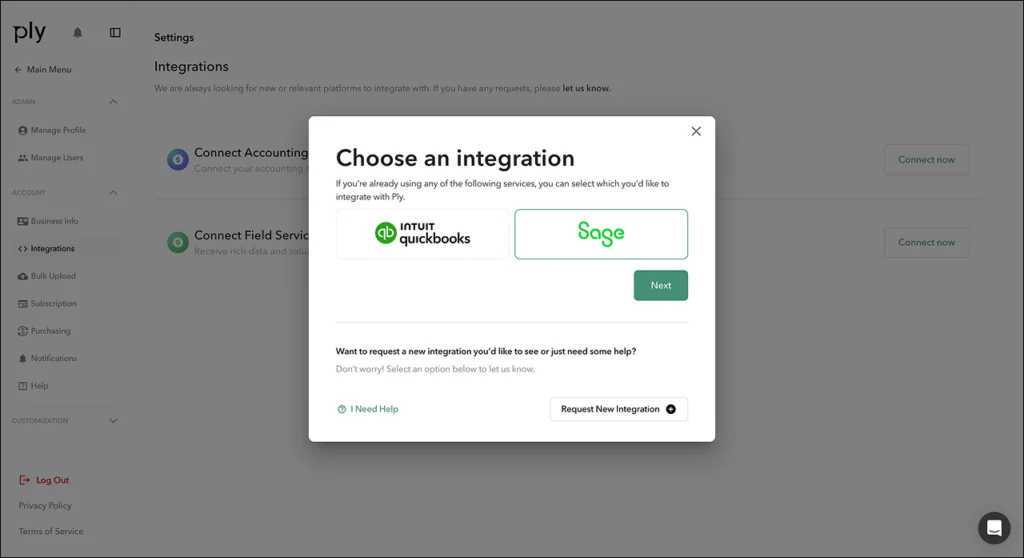
Your inventory system shouldn’t be an island. To avoid the headache of manual data entry and the errors that come with it, you need software that integrates seamlessly with your existing tools. Think about your entire workflow. Your inventory software should connect directly with your field service management platform, like ServiceTitan, Housecall Pro, or Jobber, and your accounting software, such as QuickBooks or Sage. These integrations create a single source of truth, ensuring that job costing, invoicing, and inventory counts are always in sync across your entire operation.
Real-Time Inventory Tracking and Mobile Access for On-the-Go Teams
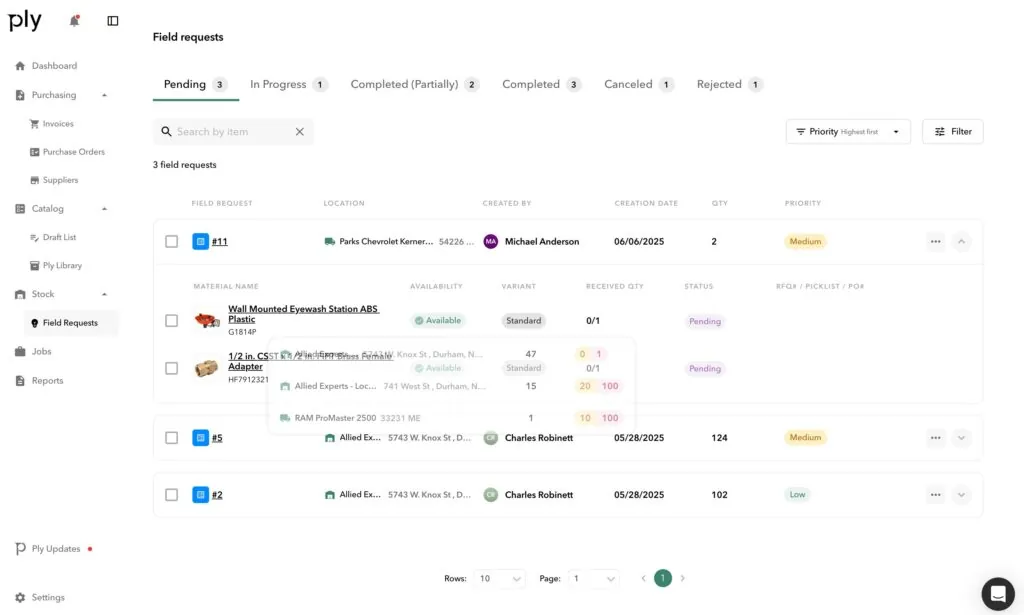
Your work doesn’t stop at the office door, and your inventory software shouldn’t either. For contractors and field technicians, mobile access is non-negotiable. A great platform will have a user-friendly mobile app that allows your team to check stock levels, look up parts, and update inventory from their phone or tablet right at the job site. Real-time updates are just as critical. Everyone on your team should be working with the most current information, eliminating the guesswork of whether a part is actually on the truck or back at the warehouse.
Automated Inventory Alerts and Low-Stock Notifications That Save Time
Tired of running out of critical parts at the worst possible moment? This is where automation comes in. Top-tier inventory software lets you set up custom alerts for low stock levels, so you know it’s time to reorder long before you run out. You can establish reorder points for your most-used materials, automating the purchasing process and preventing costly project delays. This simple feature saves you time, reduces manual oversight, and helps you maintain the right amount of stock without tying up too much cash in excess inventory.
Inventory Management Software Comparison – Find the Right Tool for Your Trade Business
With so many options on the market, finding the right fit can feel overwhelming. Each platform is built with a specific type of business in mind, so what works for an online retailer might not work for an HVAC company. Let’s break down some of the top contenders to see how they stack up and who they’re really built for. We’ll look at their core strengths, from managing complex manufacturing lines to simply tracking what’s on your trucks. This comparison will help you see beyond the feature lists and find a solution that truly aligns with how your team works every day.
1. Ply
Ply is designed from the ground up for contractors in the trades. If you run a plumbing, HVAC, electrical, or similar service business, this is your purpose-built solution. Its main goal is to simplify the entire material buying and management process, from purchasing and receiving to tracking truck stock and job costing. The real power of Ply comes from its deep integrations with field service software like ServiceTitan, Housecall Pro, and Jobber. This connection allows for a seamless flow of information, ensuring the parts used on a job are accurately tracked against inventory and billed correctly, which helps you protect your profit margins and book more jobs.
2. Zoho Inventory
Zoho Inventory is a solid, general-purpose tool that’s part of the larger Zoho ecosystem of business apps. It’s a great fit for small to medium-sized businesses, particularly those in retail or e-commerce that need to manage stock across multiple sales channels. With features like real-time tracking and automation, it helps businesses keep a close eye on stock levels. While it’s flexible and can connect to other apps, it lacks the specialized workflows for job costing, truck stock management, and direct integration with field service platforms that trade businesses depend on. It’s more of a universal tool than a specialist one.
3. Cin7
Cin7 is a powerful platform built for businesses that sell products across many channels. Think retailers, wholesalers, and e-commerce brands that need to sync inventory between their online store, physical locations, and marketplaces like Amazon. It excels at connecting all your sales channels, warehouses, and shipping operations into one central system. This prevents stockouts and ensures order accuracy. However, for a trade contractor, many of its core features—like point-of-sale (POS) integration and 3PL connections—aren’t relevant to the daily workflow of managing parts for service jobs.
4. Katana
If you manufacture your own products, Katana is likely on your radar. It’s designed specifically for makers and small to medium-sized manufacturers. Katana shines when it comes to managing raw materials, production planning, and tracking finished goods. It gives you a clear view of your entire production process, from ordering raw materials to shipping the final product. This focus on manufacturing makes it an excellent choice for creators, but it’s not designed to handle the unique challenges of service-based contractors who are buying and installing parts rather than producing them.
5. Sortly
Sortly’s tagline is “Inventory Simplified,” and it lives up to that promise. It’s an incredibly user-friendly and visual platform, making it perfect for businesses that need a straightforward way to track what they have and where it is. Its mobile app is highly rated and even works offline, which is a huge plus. You can easily create QR code labels and track items visually. While Sortly is fantastic for basic asset and inventory tracking, it doesn’t offer the purchasing, job costing, or deep accounting integrations that a growing trade business needs to manage materials profitably.
6. QuickBooks Enterprise
Many businesses already use QuickBooks for their accounting, so using QuickBooks Enterprise for inventory can seem like a convenient choice. It offers robust inventory features, including advanced pricing rules, barcode scanning, and multi-location tracking, all within the familiar QuickBooks interface. It’s a strong option for distributors or retailers who want to keep their financials and inventory in one system. The challenge for contractors is that it’s an accounting-first platform. It isn’t built to manage the dynamic needs of truck stock or seamlessly connect material usage on a job back to a work order in your field service software.
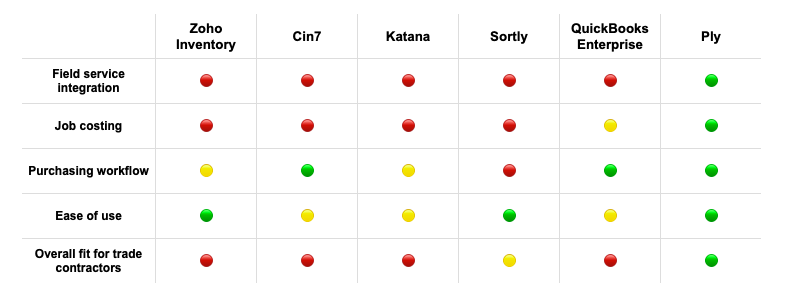
🟡 = Partial
🔴 = Not included
Top Inventory Management Tools for Every Trade Industry
The right inventory management software isn’t one-size-fits-all. A local retail shop has completely different needs than a plumbing contractor, and an e-commerce brand operates differently than a parts manufacturer. The best solution for your business is one that’s built with your specific industry challenges in mind. It should streamline the workflows you use every day, whether that’s managing truck stock for service jobs or tracking product batches from production to sale.
Think about your daily operations. Do you need to manage materials across multiple job sites? Or do you need to sync inventory levels between your Shopify store and your Amazon listings? Answering these questions will help you narrow down the options and find a tool that feels like it was made just for you. A system that understands your world will do more than just track items; it will help you save money, reduce waste, and operate more efficiently.
For Trade and Construction Businesses
For contractors in the trades, inventory management is about more than just what’s in the warehouse—it’s about what’s on the truck. Your software needs to track parts and materials across multiple vehicles and job sites to ensure your technicians have what they need to get the job done right the first time. This is where specialized solutions truly shine. While general job management software like Jobber and Workiz are great for scheduling and client communication, they often lack deep inventory features.
That’s why many businesses in the trades and construction industries pair their field service software with a dedicated inventory platform. This combination allows you to manage purchasing, track truck stock, and connect material usage directly to jobs, giving you a clear view of your profitability and operational efficiency.
For Manufacturing Operations
Manufacturing businesses juggle raw materials, work-in-progress, and finished goods. Your software must be able to handle this complexity with features like bill of materials (BOM), production planning, and full product traceability. You need to track every component from the moment it arrives at your facility to the moment the final product is shipped to a customer.
Cin7 is a popular choice for manufacturers because it offers comprehensive tracking and integrates well with various sales channels. For those just starting out, Odoo offers a free, open-source version that can handle basic manufacturing needs. As you grow, you can move to more advanced, tiered systems like Katana that provide the detailed production and inventory controls necessary for scaling your operations.
For Small Businesses vs. Enterprises
As your business grows, your inventory needs will change. A small business might just need a simple way to track stock and avoid manual counts, while a large enterprise needs advanced analytics, multi-warehouse support, and custom workflows. The software market reflects this, with pricing and features that scale accordingly. Solutions for small businesses can start around $50 per month, offering core features to get you organized.
Enterprise-level systems can cost over $1,000 per month, providing the robust infrastructure needed to manage complex supply chains. When choosing a solution, think about your future needs. Find a platform that not only solves your current challenges but also offers a clear path to grow with your business, so you aren’t forced to switch systems down the road.
How to Pick the Best Inventory Management Software for Your Needs
Picking the right inventory management software can feel like a huge decision, because it is. This tool will become a central part of your daily operations, so you want to get it right the first time. Instead of getting distracted by flashy features, focus on what will actually solve your biggest headaches and support your team in the field. Think of this as a long-term partnership. You’re looking for a solution that not only fits your business today but can also adapt as you take on more jobs and expand your crew. Let’s walk through the key things to consider to make sure you choose a system that truly works for you.
1: First, Define Your Business Needs
Before you even look at a demo, take some time to map out exactly what you need the software to do. Are you constantly losing track of parts on service trucks? Is your purchasing process a mess of phone calls and random receipts? Or maybe you’re struggling to get accurate job costing because you don’t know what materials were actually used.
Make a simple list of your must-have features versus your nice-to-haves. This will be your guide when evaluating different options. Be specific. Instead of just “better tracking,” write down “real-time visibility into the stock on each technician’s truck.” Knowing your key performance indicators (KPIs), like inventory turnover or carrying costs, can also help you find a tool that directly addresses your financial goals. A clear understanding of your needs will help you cut through the noise and focus on the solutions that will make a real difference.
2: Check for Key Integrations
Your inventory software doesn’t operate in a vacuum. To avoid creating more work for your team, it needs to connect seamlessly with the tools you already use every day. If your team lives in a field service management platform like ServiceTitan or Jobber, your inventory system should integrate directly with it. This ensures that when a technician uses a part on a job, the inventory count is updated automatically, without any manual data entry.
The same goes for your accounting software. A solid QuickBooks integration means your financial records are always accurate and up-to-date, saving your office staff hours of reconciliation. Make a list of your essential software and put integrations at the top of your checklist. A system that doesn’t communicate with your other tools will only create data silos and frustration.
3: Plan for Implementation and Training
The best software in the world is useless if your team doesn’t know how to use it. When you’re talking to vendors, ask detailed questions about their implementation and training process. How will they help you get your existing inventory data into the new system? Do they offer hands-on training for your technicians and office staff, or do they just send you a link to a help article?
A smooth rollout is critical for getting your team on board. Look for a partner who will guide you through the setup and offer ongoing support. For example, some providers offer onsite warehouse implementation to help you organize your stockroom and label everything correctly from day one. A company that invests in your success from the start is one you can count on long-term.
Can It Grow With Your Business?
The solution you choose today should be able to support your business for years to come. Think about your goals. Do you plan on adding more trucks to your fleet? Expanding into a new service area? Hiring more technicians? Your inventory management software needs to be scalable enough to handle that growth without breaking a sweat.
Ask about limitations on the number of users, locations, or inventory items. You don’t want to invest time and money into a system only to outgrow it in a year or two. Choosing a flexible platform ensures that as your operations become more complex, your software can adapt right along with you, helping you streamline operations and maintain efficiency no matter how big you get.
How Much Does Inventory Management Software Cost?
Figuring out the cost of inventory management software can feel like trying to read a price list in another language. With different models, tiers, and potential add-ons, it’s easy to get overwhelmed. But it doesn’t have to be complicated. Let’s break down the typical pricing structures so you can understand exactly what you’re paying for and find a solution that fits your budget without any surprises. The goal is to make a smart investment that pays for itself, and that starts with understanding the price tag.
How Subscription Models Work
Most modern inventory management software operates on a subscription basis. Instead of a massive, one-time purchase, you pay a recurring fee, usually monthly or annually. This approach is great for managing cash flow because it turns a large capital expense into a predictable operating cost. You get continuous access to the software, including regular updates and support, without having to shell out thousands of dollars upfront. This model makes powerful tools accessible for businesses of any size, allowing you to get the features you need to organize your inventory and streamline purchasing right away.
Per-User vs. Flat-Rate: What’s the Difference?
As you compare options, you’ll likely see two main pricing structures: per-user or flat-rate. Per-user pricing means your monthly cost is based on how many team members need access to the software. This can be cost-effective for smaller teams but can get pricey as you grow. Flat-rate pricing offers a set price for a certain number of users or features, which can be easier to budget for. Costs can range from under a hundred dollars a month for basic plans to over a thousand for enterprise-level systems, depending on the features and automation you need.
Watch Out for Hidden Costs
The monthly subscription fee isn’t always the full story. Be on the lookout for potential hidden costs that can inflate your bill. These can include one-time setup fees, charges for data migration, or extra costs for training your team. Another big one is paying for integrations. If your inventory tool doesn’t connect easily with your accounting or field service software, you might have to pay for custom development or clunky workarounds. A platform with seamless integrations built-in is a huge advantage, saving you both money and frustration.
How to Calculate Your ROI
Ultimately, the price of the software is less important than the value it brings to your business. The right tool should be an investment, not just an expense. Before you commit, think about the return on investment (ROI). How much time will you save on purchasing? How much money will you save by reducing material waste or last-minute supply runs? To get a clear picture, you can calculate your potential return by weighing the software’s cost against the savings in time, labor, and materials. This simple calculation will show you how the right system can pay for itself many times over.
- PRO TIP: Use Ply’s free online ROI Calculator
Getting the Most From Your Inventory and Purchasing Software
Choosing the right inventory management software is a huge step, but the real magic happens once you start using it. Think of it like getting a new truck for your fleet—it has a ton of potential, but you won’t get far without a good driver and a maintenance plan. To truly streamline your operations and see a return on your investment, you need to build solid habits and use the software’s features to their fullest. It’s not just about tracking parts; it’s about creating a proactive system that saves you time, cuts down on waste, and helps your business grow. By setting things up correctly from the start and continuously monitoring your performance, you can turn your software from a simple tool into the backbone of a more efficient and profitable business.
Follow Inventory Tracking Best Practices
Your software is only as good as the processes you build around it. A great place to start is by organizing your physical inventory. A clean, logically arranged warehouse or service truck makes everything smoother, from finding parts to performing cycle counts. When your team knows exactly where to find a specific fitting or filter, they spend less time searching and more time on the job. If you need help getting your space in order, some companies offer onsite warehouse implementation to design a layout that works for you.
Beyond physical organization, it’s important to think ahead. Effective inventory management is proactive, not reactive. Instead of just tracking what you have today, use your software’s data to forecast future demand. This helps you anticipate which parts you’ll need for upcoming jobs or seasonal rushes, ensuring you have the right materials on hand without overstocking and tying up cash.
Tips for Managing Multiple Locations
For most trade businesses, “inventory” isn’t just in one place—it’s in the main warehouse and spread across every truck in your fleet. Managing these moving targets is one of the biggest challenges, and it’s where your software can really shine. The key is to find a system that gives you a single, real-time view of all your stock, no matter where it is. This visibility is crucial for preventing a tech from driving to a job site only to realize the part they need is in another truck across town.
When every service vehicle is treated as its own mini-warehouse, you can track parts as they’re used and restock them efficiently. Good software allows you to manage truck stock management with precision, setting minimum and maximum levels for each item on each vehicle. This ensures your techs are always prepared for the day, which means fewer last-minute trips to the supply house and more completed jobs.
Set Up Your Automated Systems
One of the biggest perks of modern inventory software is automation. It’s time to let the system handle the tedious tasks so you and your team can focus on more important work. Start by setting up automated alerts for low stock levels. When a part in your warehouse or on a truck drops below a certain threshold, the system can automatically notify your purchasing manager. This simple step can virtually eliminate stockouts and the costly delays they cause.
Take it a step further by automating your purchasing process. Many platforms can automatically generate purchase orders when stock runs low and send them to your preferred suppliers for approval. This not only saves a ton of administrative time but also helps maintain consistent stock levels without any manual effort. Exploring your software’s automation features is one of the fastest ways to see a direct impact on your daily operations.
How to Monitor Performance
Once your system is up and running, you need a way to know if it’s actually working. This is where monitoring your performance comes in. Start by identifying a few key performance indicators (KPIs) that matter most to your business. These could include inventory turnover rate, the carrying cost of your stock, or how often you experience stockouts. Tracking these metrics will give you clear, data-backed insights into what’s working and where there’s room for improvement.
Regularly review reports and dashboards within your software to keep a pulse on your operations. Are certain parts sitting on the shelf for too long? Are you making too many emergency runs to suppliers? Answering these questions helps you fine-tune your strategy.
How to Overcome Common Implementation Hurdles
Switching to a new inventory management system is a big step, and it’s normal to feel a little apprehensive about the transition. The good news is that a little planning goes a long way. By anticipating a few common challenges, you can create a clear path for your team to follow, making the entire process smoother and less stressful. Think of it less as a massive overhaul and more as a series of manageable steps. From connecting your existing tools to getting your team comfortable with the new software, here’s how you can handle the most common hurdles with confidence.
Solving Integration Issues
One of the biggest wins of a new inventory system is how it connects with the other software you rely on every day. When your inventory platform can talk to your accounting and field service management software, you eliminate double entry and get a much clearer picture of your business. Before you commit to a solution, map out how data will flow between systems. For example, how will a part used on a job in ServiceTitan be deducted from your inventory count and reflected in a QuickBooks invoice? Prioritizing software with pre-built integrations for the tools you already use is the easiest way to ensure a seamless connection and avoid complex, custom-built workarounds.
How to Train Your Team Effectively
New software is only effective if your team knows how to use it. Proper training is essential for getting everyone on board and making sure the system is used correctly from day one. Start by explaining the “why” behind the change—how it will help reduce job site delays or eliminate frantic searches for parts. Schedule hands-on training sessions where technicians can practice using the software on a phone or tablet. It’s also helpful to create simple cheat sheets for common tasks and identify a go-to person on the team who can answer questions. For a truly seamless transition, some companies even offer onsite implementation to help organize your warehouse and train your staff.
Tips for a Smooth Data Migration
Moving your existing inventory data—all your parts, suppliers, and stock levels—into a new system is called data migration. Doing this right is critical for a successful launch. Before you import anything, take the time to clean up your current data. This means correcting spelling errors, removing duplicate entries, and ensuring all your information is up to date. A clean dataset prevents confusion and ensures your new system starts with accurate information. Once your data is clean, do a test import with a small sample to catch any potential issues. This simple step can save you from major headaches down the road and sets a solid foundation for your inventory management.
A Quick Troubleshooting Guide
Even with the best planning, small hiccups can happen as your team adjusts to a new system. You can minimize disruptions by creating a simple troubleshooting guide. This can be a shared document that answers common questions like, “What do I do if a part isn’t in the system?” or “Who should I contact for support?” Make sure everyone knows where to find the software provider’s help desk or support contact information. Empowering your team to solve minor issues on their own keeps your operations running smoothly and builds their confidence in using the new tool. This proactive approach ensures that small questions don’t turn into big delays.
Advanced Inventory Management Software Features to Look For
Once you’ve confirmed a software solution has all the essential features, it’s time to look at the advanced tools that can really streamline your operations. These are the features that separate a basic digital parts list from a true inventory management system. While core functions help you track what you have, advanced capabilities help you plan for the future, protect your data, and operate more efficiently from anywhere.
Think of it this way: the basics get you organized, but the advanced features are what help you grow your business smarter. They turn your inventory data into actionable insights, helping you make better purchasing decisions, reduce waste, and ultimately, improve your bottom line. When you’re comparing different platforms, pay close attention to these powerful tools. They might seem like nice-to-haves at first, but they quickly become indispensable for any trade business serious about getting its material management under control.
Predict Future Needs with Analytics
Great inventory management isn’t just about the here and now. Without a clear view of what’s coming, your system is always reactive instead of proactive. The best software uses your historical data—like parts usage, job frequency, and seasonality—to forecast future demand. This means you can anticipate needing more AC contactors before the first heatwave hits or stock up on specific furnace components ahead of winter. This kind of forecasting helps you avoid costly emergency supply runs and ensures your techs have the parts they need to finish jobs on the first visit. It’s a critical tool for managing cash flow and can have a huge impact on your profitability, which you can see with an ROI calculator.
Create Custom Reports
Standard reports are useful, but your business has unique questions that require specific answers. The ability to create custom reports gives you the power to dig deeper into your own data. You can build reports to see the total inventory value on each truck, track which parts are used most frequently by specific technicians, or analyze material costs per job type. This level of detail is essential for accurate job costing, strategic planning, and identifying opportunities to save money. A good system lets you easily generate these reports to get a clear, real-time picture of your business performance and make data-driven decisions.
What to Look for in Security
Your inventory data is more than just a list of parts; it contains sensitive business information, including supplier pricing, job costs, and even customer details. That’s why security is non-negotiable. Look for software that follows important security and privacy rules. For example, being SOC 2 compliant means an independent third party has verified that the company has strong systems in place to protect your data. Also, check for features like role-based user permissions, which let you control who can see and change what. This ensures your technicians can manage their truck stock without having access to the company’s financial data.
Manage Inventory From Anywhere with Mobile Access
For any trade business, work happens in the field, not behind a desk. Your inventory management software needs to keep up. A powerful and easy-to-use mobile app is essential for your technicians. It allows them to check parts availability, update stock levels, and find materials right from a job site. Top-tier apps even let techs use their phone’s camera for barcode scanning and work offline, syncing the data once they’re back online. This real-time access means fewer trips back to the warehouse and less time wasted, allowing your team to complete more jobs each day. When your inventory system integrates seamlessly from the office to the field, your whole operation runs smoother.
Frequently Asked Questions
Why is it so important for my inventory software to connect with my field service platform?
Think of it as creating a single, seamless workflow. When your inventory system integrates directly with a platform like ServiceTitan or Jobber, the parts a technician uses on a job are automatically deducted from stock and added to the invoice. This connection eliminates manual data entry, prevents billing errors, and gives you a real-time, accurate picture of your job costs and profitability without any extra effort.
My biggest problem is managing parts on my trucks. What should I look for?
You need a system that treats each truck as its own mobile warehouse. Look for software with a strong mobile app that allows technicians to see exactly what they have on their vehicle and what’s available on other trucks or back at the shop. The best solutions let you set minimum stock levels for each truck, making it easy to see what needs to be restocked before the day even begins.
I’m currently using spreadsheets to track inventory. When is it time to switch to dedicated software?
Spreadsheets are a great starting point, but you’ll know it’s time to switch when you start spending more time updating them than they’re worth. If you’re struggling with inaccurate counts, running out of critical parts unexpectedly, or can’t get a clear view of your job costs, that’s your sign. Dedicated software automates these tasks and gives you the real-time visibility you need to run your business more efficiently.
My technicians aren’t tech-savvy. How can I get them to actually use new software?
The key is choosing software that is genuinely easy to use and demonstrating how it makes their job easier. A simple, intuitive mobile app is non-negotiable. During training, focus on the benefits for them, like no more last-minute trips to the supply house or frantic calls to the office to find a part. When they see the tool as a way to finish jobs faster, adoption becomes much smoother.
Is it better to pay per user or a flat rate for my growing team?
There’s no single right answer, but it comes down to your growth plans. A per-user model can be more affordable when you’re small, but the costs can add up quickly as you hire more people. A flat-rate plan provides more predictable costs, which can be easier to budget for as you expand. Consider where your business will be in a year or two and choose the model that offers the most flexibility for that future.



